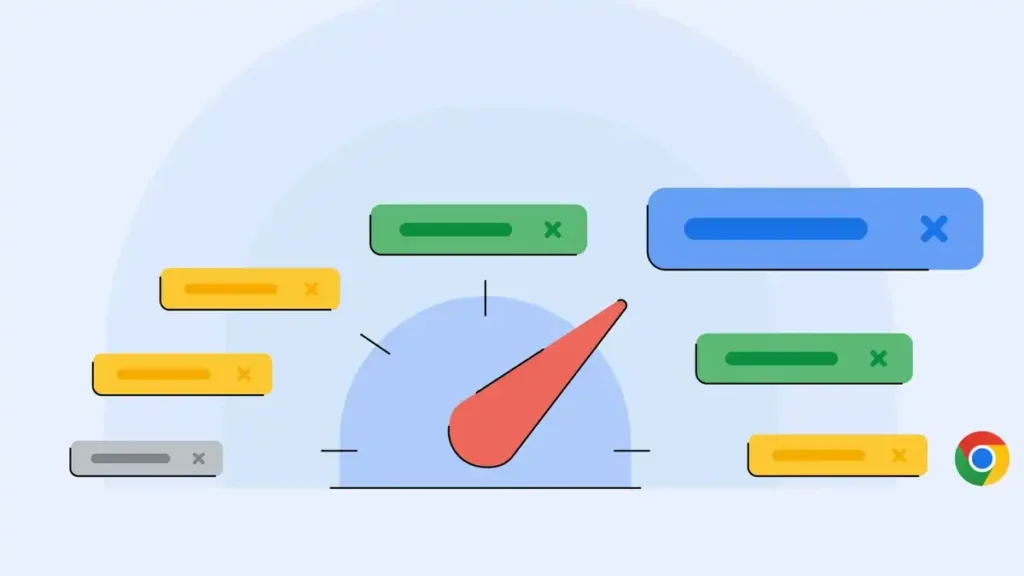
Google Chrome Rolls out some new features and also adds more optimized features to the Memory Saver. The features aimed to make browsing a better experience for users. The features include the new Performance Detection tool.
Google Chrome New Features
Google Chrome rolled out the new Performance Detection tool that detects potential issues with Chrome and provides solutions to the issue in issues like browser slowing down due to extra resources being used.
The features notified users via a “Performance issue alert”, along with a “Fix now” option that lets it fix the issue automatically. However, users have full control to turn on or turn off this feature through Chrome Settings if users wish to manually control the performance setting.
Further, Google Chrome added a new mode in the Memory save feature that was first introduced in 2022 and aims to optimize memory usage in Google Chrome. Users can now choose between Moderate, Balanced, and Maximum modes.
- Moderate: With this mode, Chrome will close tabs based on the system’s requirements.
- Maximum: In this mode, Chrome tabs will be closed as soon as their usage is stopped.
- Balanced: Chrome will prioritize both system performance and your browsing experience.
Also Read: Google Chrome Passkey Update Allowing Users to Sync Across Devices
Lastly, Google Chrome has rolled out more options for personalizing performance controls. Users can now choose specific websites to keep active and toggle visual indicators for inactive tabs and memory usage in tab hover cards.